Microsoft Defender for Mobile app & Conditional Access policies - The great conundrum!
Back in 2022, I had blogged about MDE onboarding for Android and iOS and my experience dealing with Conditional access policies. Recently, I implemented the solution for a customer and experienced similar behavior, so decided to write about it.
Basically, the behavior involves MDE onboarding getting blocked due to enforcing of Conditional Access (CA) policies for conditions like Device compliance state, App Protection Policies (APP).
Now, according to Microsoft, excluding MDE from CA policies shouldn't be required -
"Microsoft Defender Mobile app is a security app that needs to constantly be running in the background to report the device security posture. This security posture is used in the Compliance and App Protection policies to secure the managed apps and ensure that corporate data is accessed only in a secured device. However, with restrictive Conditional Access policies such as having Block policies based on certain locations, or enforcing frequent sign ins can result in Defender blocked from reporting posture. If the Defender app fails to report the device posture this can lead to situation where the device is under a threat, leading to vulnerability of corporate data on the device. To ensure seamless protection, we recommend excluding the Defender app from the blocking Conditional Access Policy."
The highlighted lines above are the ones to focus on. MDE still runs as Microsoft Defender Mobile app on iOS and Android devices, which would explain the behavior I have been experiencing lately.
The solution..
Luckily now there is a way to exclude Microsoft Defender for Mobile app from CA policies. It requires excluding the following apps:
1. Xplat Broker App - It is the application responsible for forwarding Defender risk signals to the Defender backend. The App is also used by other platforms like Mac and Linux, so if the policy is same for these platforms, then my advice is to create a separate Conditional Access policy for Mobile OS platforms.
2. TVM app - It is the service that provides the vulnerability assessment for the installed apps on the iOS devices.
Both these apps are not registered in Azure by default and require additional steps for registration which involves creating service principles. At a minimum, you need the following roles and permissions assigned -
- Application Administrator
- Cloud Application Administrator
Run the following commands to create the service principles -
Import-Module Microsoft.Graph.Applications
(Note: In case you receive an error stating that module is not found, then run Install-Module to install the module first)
Connect-MgGraph
(Note: In case this is your first time connecting, then you may have to give consent.)
$params = @{
appId = "a0e84e36-b067-4d5c-ab4a-3db38e598ae2"
}
New-MgServicePrincipal -BodyParameter $params
$params = @{
appId = "e724aa31-0f56-4018-b8be-f8cb82ca1196"
}
New-MgServicePrincipal -BodyParameter $params
The applications were created in Azure.
I then excluded the apps in the CA policy in question and was able to finish the MDE enrolment.
Until next time..



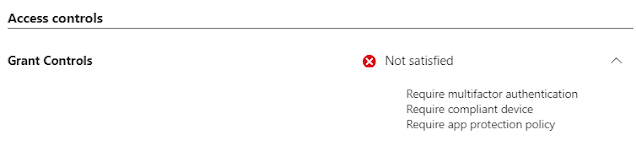










Great post and visit CMOLDS one of the leading best mobile app development company specializing in this domain.
ReplyDeleteLeí tu blog y ahora comparto excelente información aquí.
ReplyDeleteMB-335: Microsoft Dynamics 365 Supply Chain Management, Expert
Great content. Thanks for sharing this valuable perspective.
ReplyDeleteLeadership Training for Managers
If you get an error 403 when entering the commands, try Connect-MgGraph -Scopes Application.ReadWrite.All when connecting.
ReplyDeleteExcellent article, many thanks for it!!!
Thanks for sharing the tip.
DeleteThis article is a gem! I appreciate the detailed research you put into it. It’s refreshing to see such thoroughness!
ReplyDeleteRahul, you are amazing! You will not believe how happy I am. Your article saved me countless hours of dealing with non-compliant devices. Had a case open at Microsoft which bounced for several months between their teams. And you solved it. Many, many thanks for this!!!
ReplyDeleteYou’re most welcome. 🙂
DeleteI have bookmarked your blog, the articles are way better than other similar blogs. certificazioni di sistema iso
ReplyDeleteSuper Article.Thanks for sharing this post
ReplyDeleteAWS Data Engineering Course
AWS Data Engineering training
AWS Data Engineer certification
Data Engineering course in Hyderabad
AWS Data Engineering online training
AWS Data Engineering Training Institute
AWS Data Engineering training in Hyderabad
AWS Data Engineer online course
AWS Data Engineering Training in Bangalore
AWS Data Engineering Online Course in Ameerpet,
AWS Data Engineering Online Course in India
AWS Data Engineering Training in Chennai
I got value while reading your article and I hope to see more content from your website.
ReplyDeleteAre you in search of <a href="https://hndassignmenthelp.com/blogs/bus5016-business-start-up-module-assessment-help</a>? Now stop wondering, get help by professionals from the Hnd Assignment Help.Hnd Assignment Help has a team of internal experts who are highly qualified and experienced in providing certificate iv in real estate practice assignment help online to scholars at a reasonable price range.
Wonderful Article.Thanks for sharing this post
ReplyDeleteAzure Data Engineer Course
Azure Data Engineering Certification
Azure Data Engineer Training In Hyderabad
Azure Data Engineer Training
Azure Data Engineer Training Online
Azure Data Engineer Course Online
Azure Data Engineer Online Training
Microsoft Azure Data Engineer
Azure Data Engineer Course In Bangalore
Azure Data Engineer Course In Chennai
Azure Data Engineer Training In Bangalore
Azure Data Engineer Course In Ameerpet
Super Article.Thanks for sharing this post
ReplyDeleteAWS Data Engineering Course
AWS Data Engineering training
AWS Data Engineer certification
Data Engineering course in Hyderabad
AWS Data Engineering online training
AWS Data Engineering Training Institute
AWS Data Engineering training in Hyderabad
AWS Data Engineer online course
AWS Data Engineering Training in Bangalore
AWS Data Engineering Online Course in Ameerpet,
AWS Data Engineering Online Course in India
AWS Data Engineering Training in Chennai
Super Article.Thanks for sharing this post
ReplyDeleteAWS Data Engineering Course
AWS Data Engineering training
AWS Data Engineer certification
Data Engineering course in Hyderabad
AWS Data Engineering online training
AWS Data Engineering Training Institute
AWS Data Engineering training in Hyderabad
AWS Data Engineer online course
AWS Data Engineering Training in Bangalore
AWS Data Engineering Online Course in Ameerpet,
AWS Data Engineering Online Course in India
AWS Data Engineering Training in Chennai
Great post, thanks for sharing. Here is a lot of interesting information. You did a great job and your post was very informative. We look forward to your next updates
ReplyDeleteAre you in search of <a href="https://hndassignmenthelp.com/service/hnd-assignment-help</a>? Now stop wondering, get help by professionals from the Hnd Assignment Help.Hnd Assignment Help has a team of internal experts who are highly qualified and experienced in providing certificate iv in real estate practice assignment help online to scholars at a reasonable price range.
Super Article.Thanks for sharing this post
ReplyDeleteAWS Data Engineering Course
AWS Data Engineering training
AWS Data Engineer certification
Data Engineering course in Hyderabad
AWS Data Engineering online training
AWS Data Engineering Training Institute
AWS Data Engineering training in Hyderabad
AWS Data Engineer online course
AWS Data Engineering Training in Bangalore
AWS Data Engineering Online Course in Ameerpet,
AWS Data Engineering Online Course in India
AWS Data Engineering Training in Chennai
Super Article.Thanks for sharing this post
ReplyDeleteAWS Data Engineering Course
AWS Data Engineering training
AWS Data Engineer certification
Data Engineering course in Hyderabad
AWS Data Engineering online training
AWS Data Engineering Training Institute
AWS Data Engineering training in Hyderabad
AWS Data Engineer online course
AWS Data Engineering Training in Bangalore
AWS Data Engineering Online Course in Ameerpet,
AWS Data Engineering Online Course in India
AWS Data Engineering Training in Chennai
Super Article.Thanks for sharing this post
ReplyDeleteAWS Data Engineering Course
AWS Data Engineering training
AWS Data Engineer certification
Data Engineering course in Hyderabad
AWS Data Engineering online training
AWS Data Engineering Training Institute
AWS Data Engineering training in Hyderabad
AWS Data Engineer online course
AWS Data Engineering Training in Bangalore
AWS Data Engineering Online Course in Ameerpet,
AWS Data Engineering Online Course in India
AWS Data Engineering Training in Chennai
Great explanation of how Microsoft Defender Mobile interacts with Conditional Access policies! It’s interesting to see how blocking policies can impact device security posture reporting. Excluding Defender from CA policies seems like a crucial step to ensure seamless protection. A well-structured data engineering courses covering security and compliance in cloud environments could help professionals navigate such challenges effectively!
ReplyDeleteSuper Article.Thanks for sharing this post
ReplyDeleteAWS Data Engineering Course
AWS Data Engineering training
AWS Data Engineer certification
Data Engineering course in Hyderabad
AWS Data Engineering online training
AWS Data Engineering Training Institute
AWS Data Engineering training in Hyderabad
AWS Data Engineer online course
AWS Data Engineering Training in Bangalore
AWS Data Engineering Online Course in Ameerpet,
AWS Data Engineering Online Course in India
AWS Data Engineering Training in Chennai
Super Article.Thanks for sharing this post
ReplyDeleteAWS Data Engineering Course
AWS Data Engineering training
AWS Data Engineer certification
Data Engineering course in Hyderabad
AWS Data Engineering online training
AWS Data Engineering Training Institute
AWS Data Engineering training in Hyderabad
AWS Data Engineer online course
AWS Data Engineering Training in Bangalore
AWS Data Engineering Online Course in Ameerpet,
AWS Data Engineering Online Course in India
AWS Data Engineering Training in Chennai
ReplyDeleteThank you for writing this. I love the internet because you can learn something new every day. I'll share this with my friends, thank you!
Are you in search of <a href="https://hndassignmenthelp.com/</a>? Now stop wondering, get help by professionals from the Hnd Assignment Help.Hnd Assignment Help has a team of internal experts who are highly qualified and experienced in providing certificate iv in real estate practice assignment help online to scholars at a reasonable price range.
Super Article.Thanks for sharing this post
ReplyDeleteAWS Data Engineering Course
AWS Data Engineering training
AWS Data Engineer certification
Data Engineering course in Hyderabad
AWS Data Engineering online training
AWS Data Engineering Training Institute
AWS Data Engineering training in Hyderabad
AWS Data Engineer online course
AWS Data Engineering Training in Bangalore
AWS Data Engineering Online Course in Ameerpet,
AWS Data Engineering Online Course in India
AWS Data Engineering Training in Chennai
Super Article.Thanks for sharing this post
ReplyDeleteAWS Data Engineering Course
AWS Data Engineering training
AWS Data Engineer certification
Data Engineering course in Hyderabad
AWS Data Engineering online training
AWS Data Engineering Training Institute
AWS Data Engineering training in Hyderabad
AWS Data Engineer online course
AWS Data Engineering Training in Bangalore
AWS Data Engineering Online Course in Ameerpet,
AWS Data Engineering Online Course in India
AWS Data Engineering Training in Chennai
Super Article.Thanks for sharing this post
ReplyDeleteAWS Data Engineering Course
AWS Data Engineering training
AWS Data Engineer certification
Data Engineering course in Hyderabad
AWS Data Engineering online training
AWS Data Engineering Training Institute
AWS Data Engineering training in Hyderabad
AWS Data Engineer online course
AWS Data Engineering Training in Bangalore
AWS Data Engineering Online Course in Ameerpet,
AWS Data Engineering Online Course in India
AWS Data Engineering Training in Chennai
Super Article.Thanks for sharing this post
ReplyDeleteAWS Data Engineering Course
AWS Data Engineering training
AWS Data Engineer certification
Data Engineering course in Hyderabad
AWS Data Engineering online training
AWS Data Engineering Training Institute
AWS Data Engineering training in Hyderabad
AWS Data Engineer online course
AWS Data Engineering Training in Bangalore
AWS Data Engineering Online Course in Ameerpet,
AWS Data Engineering Online Course in India
AWS Data Engineering Training in Chennai
Great blog and you should visit Techlancers one of the leading saas consulting companies in Dubai.
ReplyDeleteSuper Article.Thanks for sharing this post
ReplyDeleteAWS Data Engineering Course
AWS Data Engineering training
AWS Data Engineer certification
Data Engineering course in Hyderabad
AWS Data Engineering online training
AWS Data Engineering Training Institute
AWS Data Engineering training in Hyderabad
AWS Data Engineer online course
AWS Data Engineering Training in Bangalore
AWS Data Engineering Online Course in Ameerpet,
AWS Data Engineering Online Course in India
AWS Data Engineering Training in Chennai