Servicing Profiles for Microsoft 365 Apps
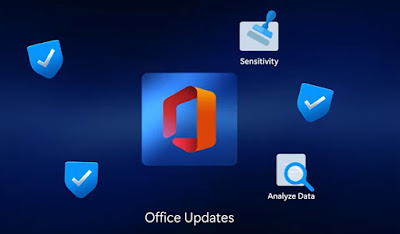
Source: Microsoft If you are deploying and managing Microsoft 365 Apps at an enterprise level, then you should consider implementing a security update policy as well. One can achieve this through many ways depending on the management tool you are using, but in the world of cloud management, organizations will typically deploy and manage Microsoft 365 apps using Intune. However, for greater control, Microsoft has provided a feature called Servicing Profiles which is available through Microsoft 365 admin portal. What are Servicing Profiles? Servicing Profiles lets you automatically deliver monthly Office updates under Monthly Enterprise Channel beginning the second Tuesday of every month. The Monthly Enterprise channel with its delivery cadence of performance and quality updates is the recommended default channel for most organizations. Updates can be targeted to users or groups and can be delivered in waves to limit the impact on the network. One can also set deadlines for the update


