Pushing PDF on iOS using Microsoft Intune
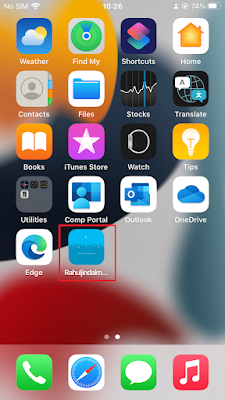
A question on techcommunity prompted me to write this blog post. The question is around how to push a PDF to iOS using Intune and the first thing that came to my mind is Web clip. For those who don't know a web clip is a URL-based bookmark associated with a policy that when applied on a mobile device, the web clip bookmark is automatically created on the home screen. For iOS there is an app type which can be used for this. For Android, the process is slightly different, but more on that later. Let's see how one can leverage web clip to push a PDF to an iOS device. Now as part of the solution, we are really not pushing the PDF file, but a URL link to the PDF file. I feel that the easiest way to host the PDF file for corporate use is to use a Azure blob storage and configuring the relevant permissions. I am not going to cover the steps on how to create a blob storage as the official documentation contains the relevant details, instead just cover the steps of what all is invol


