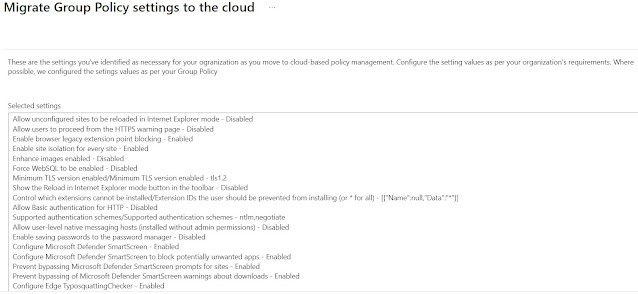Windows LAPS with Microsoft Entra (Azure AD) and Microsoft Intune

As of writing this blog, Microsoft have released Windows LAPS for both Azure AD joined and hybrid Azure AD joined devices. An official Cloud LAPS solution has been long awaited and it is finally here. While still in Public preview, it is a good time to test the feature. I tested the solution in my tenant and captured the relevant bits. Check it out. First of all, lets see what the current requirements are - Supported Azure Regions - -Azure Global -Azure Government -Azure China 21Vianet Operating system updates that are currently needed - This feature is now available on the following Windows OS platforms with the specified update or later installed: -Windows 11 22H2 - April 11 2023 Update -Windows 11 21H2 - April 11 2023 Update -Windows 10 20H2, 21H2 and 22H2 - April 11 2023 Update -Windows Server 2022 - April 11 2023 Update -Windows Server 2019 - April 11 2023 Update Device identities that are supported - - Azure AD joined - hybrid Azure AD joined devices only. Note: Azure AD regist