CMG - HTTP1.1 500 CMGConnector_InternalServerError, check SPN
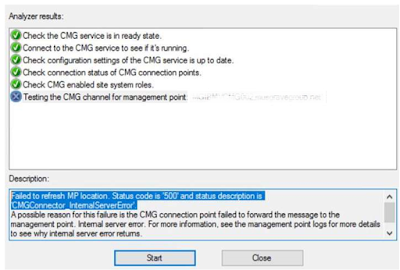
Picking up from my last post that covered the issue involving CMG Azure cloud resources and Tags, my battle was half won in the implementation project of CMG that I was carrying out for one of my customers. After the cloud service was created and the service reported the status as ‘Connected’, the next logical step was to test and verify the connection. This is where things started to go south. On running the ‘ CMG Connection Analyzer’ against the Client Authentication Certificate, I received the following error. SMS Cloud Proxy Connector log indicated the same. In my experience, that looked like a communication issue between the connection point and the HTTPS server configured to accept CMG requests. The ConfigMgr environment has a Standalone Primary (Co-located SQL) configured to cater to HTTP requests. Cloud management gateway connection point was also configured on the same server. Another server was stood up to cater to HTTPS requests. This server would

