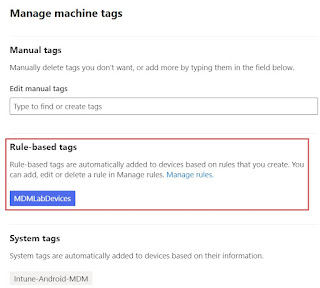Fixing Tamper Protection Blob Error 65000 using Microsoft Intune

I recently encountered an issue with enabling Tamper protection as part of the implementation of Defender for Endpoint in one of customer's tenant and considering how unusual the behavior was and how I didn't encounter this before, I decide to blog my experience. If you have been battling with the same issue, then this blog may just help you. There are multiple ways to enable Tamper protection as part of MDE. One can enable at a tenant level using Defender portal or do it using Intune. I normally choose the Intune, especially when dealing with endpoints to maintain uniformity with other Defender policies being managed by Intune. However, in this particular instance, the issue started cropping randomly on some endpoints where tamper protection would not enable and throw an error code 65000, as show below. Additionally, the status in Defender will report as Unknown instead of reporting Active or something else like EDR in block mode to suggest that Defender Antimalware is running