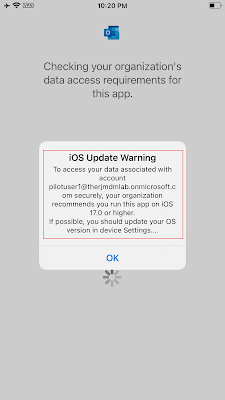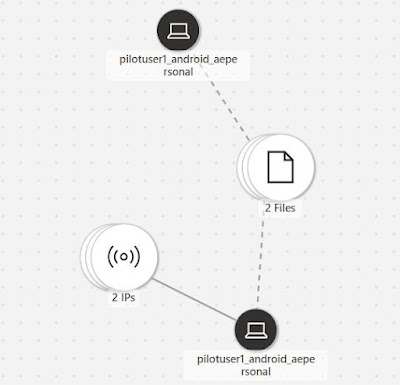Universal Print on macOS

Source: Microsoft When Universal Print was announced in private preview for macOS platform at Ignite 2023 , cross platform support for print management in the cloud became a reality. With the feature being moved into public preview recently, it showcased Microsoft's commitment to lower the barrier of entry to cloud computing and digital transformation. What is Universal Print and how does it work for macOS? Universal Print is a cloud-based printing solution that uses built-in cloud printers, built-in legacy printers, and runs entirely in Microsoft Azure. When Universal Print is deployed with Universal Print-compatible printers, it doesn't require any additional on-premises infrastructure. Just like other Azure connectors, Universal Print connector is installed on a host device as part of the configuration. In case of macOS, the Universal Print functionality is possible after installing the Universal Print app. This can either be installed administratively or manually by the e...