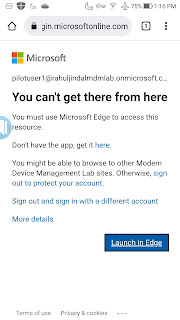Enable Fraud alert in Azure as a counter measure against threats like MFA fatigue

With the recent spate of IT security breaches involving #okta #mfafatigue to name a few, the importance of implementing strong security measures has been put into question once again. Through this blog, I wanted to cover enabling Fraud alert as one of the counter measures, especially against MFA fatigue. So what is MFA fatigue? In simple terms, MFA fatigue is tricking users into allowing device access due to overload of push notifications through Authenticator App. There are many ways one can about addressing this. Ideally organizations should consider going password-less by replacing push notifications with phone sign-in to thwart threats like MFA fatigue. In case this is not an option or the organization is not ready to implement it right away, then you can consider implementing fraud alert as a counter measure. What is a Fraud Alert? As the name suggests, the fraud alert feature lets users report fraudulent attempts being made to access corporate resources using th...