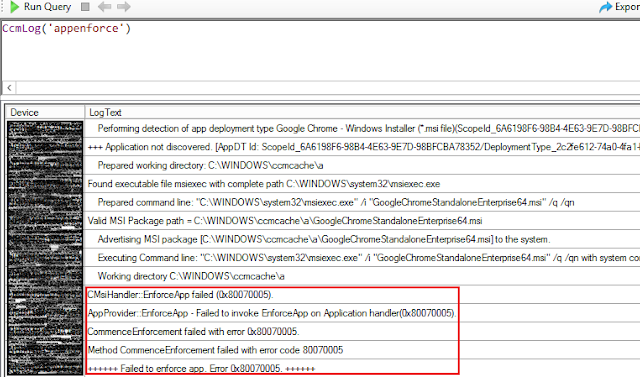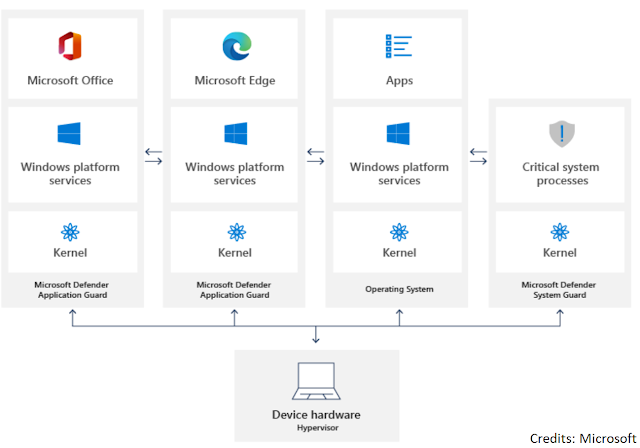Why you should enable Tamper Protection in Defender Antivirus?

Probably I am a little late in blogging on this topic, but implementation of Defender policies is incomplete without addressing the requirement of Tamper protection and I wanted to make sure that I covered this. So what is Tamper Protection and why it should be enabled? There are a lot of security components within Defender AV which can be configured independantly while some being dependent on other settings. End users can knowingly or unknowingly disable the components or bad actors can disable security controls within Defender AV in an attempt to install malware and steal your data. This is why it is strongly recommended to enable Tamper protection. There are some ways to enable tamper protection, so let's look at each of these methods individually. Microsoft Defender 365 Portal You can enable Tamper protection across all your onboarded devices directly from the Defender Portal. However, there are some pre-requisites involved - - Devices must be onboarded to Microsoft Defender f...