When Web apps are not supported on Android Enterprise Devices with Work profiles then what is the alternative?
While working on some web links for Android Enterprise enrolled devices, I stumbled upon the following message in Intune suggesting that Web apps aren't supported on Android Enterprise devices.
So what is the alternative then? Well, it is still a web link but only in form of a published web app through the Managed Google Play.
Managed Google Play web links are installable and manageable just like other Android apps. When selected, they will launch in the device's browser. One thing to note is that while Web links published through Managed Google Play Web apps will open with Microsoft Edge or any other browser for that matter, the complete support, particularly for all the display options available for web links (full screen, standalone, and minimal UI), will only work with the Chrome browser. So it is imperative to push a browser for the web links to open correctly.
How to create Managed Google Play web link?
1. Sign in to the Microsoft Intune admin center.
2. Select Apps > All apps > Add.
3. In the Select app type pane, under the available Store app types, select Managed Google Play app.
4. Click Select. The Managed Google Play app store is displayed within Intune.
5. Select Web apps (next to the Globe icon) in the Google Play window.
6. Click the "+" button at the lower right to add a new app.
7. Add an app Title, the web app URL, select how the app should be displayed, and select an app icon.
8. Click Create. Your Web app should show published in Managed Google Play Store. Wait for the 'Not available yet' status to change.
9. Click on the Web app again and this time click 'Select', followed by Sync on the App pane.
That's it. It is that simple. The Web app can take 2-3 minutes to sync so be patient. :-)
Once available, then assign as normal.
End User Experience
After the device checks in with Intune, the Web app will automatically install if you have it assigned as required or will be available in the Managed Google Play store.
That's it for now. Until next time..






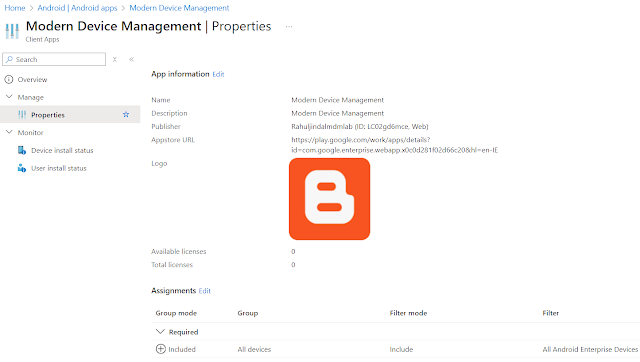





Great blog and visit CMOLDS one of the top app development companies in dubai.
ReplyDeleteGreat blog and you should visit Techlancers one of the leading and authentic mobile app development services in dubai.
ReplyDelete