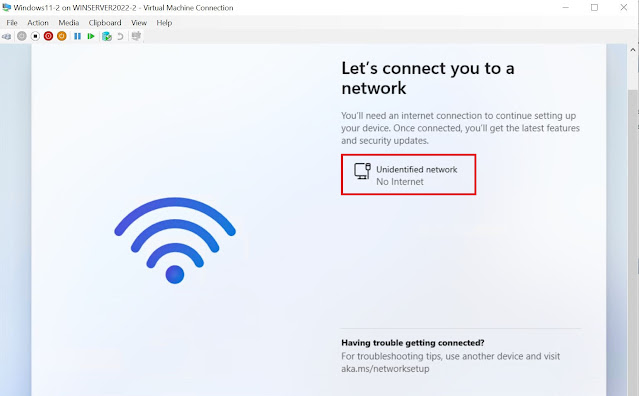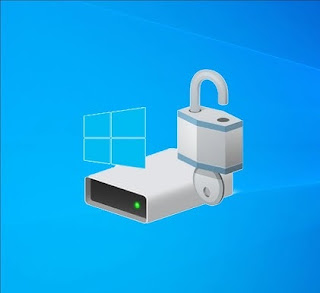New Microsoft Defender app and bulk tagging for iOS\iPadOS using Intune

Credits: Microsoft In my recent blog about device tagging for macOS devices in Defender , I had mentioned about covering tagging feature for iOS\iPadOS platform as well. In this blog, I will cover the specifics for achieving this and my experience overall. The new Microsoft Defender apps Before we get into tagging, I want to touch base upon the recent change involving the renaming and feature offering of the MDE app both in Apple and Google Play stores. The MDE app is now called Microsoft Defender: Security in Apple store and is called Microsoft Defender: Antivirus in Google Play store, thus enabling All-in-one security functionality across both personal and work accounts. Under the personal account, Microsoft Defender will function as a multidevice security app 'Microsoft Defender for individuals' allowing individuals and families to protect their data and devices by offering malware protection, timely security notifications, security tips, and reco...