Intune - Microsoft Edge browser settings & extensions
In this blog I will cover some of the settings of Microsoft Edge browser configured using built in administrative templates in Intune. Using Intune to manage and enforce policies is equivalent to using Active Directory Group Policy or configuring local Group Policy Object (GPO) settings on user devices.
For a complete list of Microsoft edge policies, you can check the link here.
Let’s begin
1.
Sign-in to the https://endpoint.microsoft.com
2.
Browse
to Devices – Windows – Configuration profiles
3.
Click Create
Profile
4.
Choose Windows 10
and later as Platform
5.
Choose Administrative
Templates as Profile type
6.
Click Create
7.
Give a name
8.
Use the search field
("Search to filter items ...") to find a specific setting you want to
configure as shown below.
Default search provider URL for suggestions
Sites to open when the browser starts - (This policy only works if you also set the RestoreOnStartup policy to 'Open a list of URLs' (4). This is enabled against setting Action to take on startup covered later in this blog.)
[ { "toplevel_name": "<Give
any name here>" }, {
"url": "https://rahuljindal.crm4.dynamics.com/main.aspx?appid=a307739a-64b0-44c7-9444-ee45b157db14", "name": " News" },
{ "url":
"https://www.cloud.co.uk/portal/", "name": "Portal" },
{ "url":
"https://rahuljindal.sharepoint.com/corporate/Documents/Forms/AllItems.aspx", "name": "Corporate
Documents - All Documents" }, {
"url": "https://rahuljindal-my.sharepoint.com", "name": "Files -
OneDrive" }, {
"url": "https://www.rahuljindal.net/ContentBuilder/DisplayPage.aspx?PageType=PUB&DataId=DA000006&Rnd=725206941", "name": "Test" },
{ "url":
"https://www.office.com",
"name": "Microsoft Office Home" },
{ "url":
"https://sts.rahuljindal.come/adfs/portal/updatepassword", "name": "Update
Password" } ]
Action to take on startup
Control which extensions are installed silently – (In order to get the relevant extension, you can get the ids from Microsoft Store and for Google from Chrome Store.)
Example – I wanted to add 1Password extension. Note the app id shown in the url below.
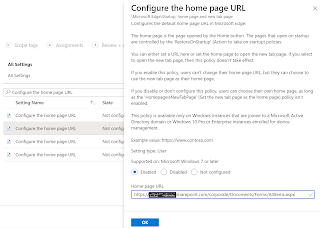



















This is great stuff thank you :)
ReplyDelete
ReplyDeleteThank you for sharing wonderful information with us to get some idea about that content.
https://crackpul.com/
FinePrint Crack
Enigma Recovery Professional Crack
Microsoft Edge Crack
4K Video Downloader Crack
Rekordbox DJ Crack
Avast Premier Crack
AweCleaner Pro Crack
Thank you for sharing such a useful article. I had a great time. This article was fantastic to read. Continue to publish more articles on, keep it up. SharePoint: Configure Navigation Links to Open in a New Tab
ReplyDeleteI like your all post. You have done really good work. Thank you for the information you provide, it helped me a lot. I hope to have many more entries or so from you.
ReplyDeleteVery interesting blog.
crack2dl.com
microsoft-edge Crack
Your all post are very impressive. You have done really great job. Thanks for providing information, its helped me a lot.I hope to have many more entries from you.
ReplyDeleteVery informative blog.
LizardSystems
MenubarX
Tribler
Microsoft Edge
Your all post are very impressive. You have done really great job. Thanks for providing information, its helped me a lot.I hope to have many more entries from you.
ReplyDeleteVery informative blog.
LizardSystems
MenubarX
Tribler
Microsoft Edge
Nice Post
ReplyDeleteMicrosoft OneDrive Crack
Xara Designer Pro X Crack
ReplyDeleteHowever, stopping by with great quality writing, it's hard to see any good blog today.
https://crackpul.com/
HDRsoft Photomatix Pro Crack
Microsoft Edge Crack
4Media Video Converter Ultimate Crack
Airfoil Crack
EaseUS Mobisaver Pro Crack
Avast Premier Crack
AweCleaner Pro Crack
Enigma Recovery Professional Crack
ReplyDeleteThis is excellent post in my view.
Clean Master
Microsoft Office
Most populare information
ReplyDeleteNVIDIA GeForce Experience
Avast SecureLine VPN</a
Helpful information
ReplyDeleteNVIDIA GeForce Experience
Avast SecureLine VPN</a
This post is helpful check it.
ReplyDeletePrivacy Eraser
IObit Driver Booster
The writer is very good in his work, a great article
ReplyDeleteZemana AntiMalware
CleanMyMac X
I like your all post. You have done really good work. Thank you for the information you provide, it helped me a lot. I hope to have many more entries or so from you.
ReplyDeleteVery interesting blog.
procrack
photoscape-x-pro Crack
vsdc-video-editor Crack
microsoft-edge Crack
rollback-rx Crack
nice post,thanks for sharing
ReplyDeleteEaseUS MobiSaver Crack Free Download
Thanks for another informative and well written article.
ReplyDeletehttps://up4tech.org/hdrsoft-photomatix-pro/
Thanks for another informative and well written article.
ReplyDeletehttps://crackintopc.net/hdrsoft-photomatix-pro/
ReplyDeleteWow, amazing block structure! How long
Have you written a blog before? Working on a blog seems easy.
The overview of your website is pretty good, not to mention what it does.
In the content!
Enigma Recovery Professional Crack
ReplyDeleteWow, amazing block structure! How long
Have you written a blog before? Working on a blog seems easy.
The overview of your website is pretty good, not to mention what it does.
In the content!
Enigma Recovery Professional Crack
Great work you done.
ReplyDeleteMicrosoft Edge Crack/
Thank you so much for sharing this wonderful information with us. It seems like you have done a lot of hard work to collect such great information.
ReplyDeleteMicrosoft Edge Crack
DU Meter Crack
Active Data Studio CrackOfficeSuite Crack
Hot Virtual Keyboard Crack
Access Password Get Crack
Tipard Video Converter Ultimate Crack
Solid Converter PDF Crack
I read this post your post so nice and very informative post thanks for sharing this post.
ReplyDeleteI am very thankful for the effort put on by you, to help us, Thank you so much for the post it is very helpful, keep posting such type of Article.
Amazing post, thanks for sharing this article. I am truly motivated by you for blogging.
Thank You.
PCDJ DEX
Adobe Creative Cloud
Webroot SecureAnywhere Antivirus
EaseUS MobiUnlock
Wing FTP Server
You Are The Best at what you do.Webroot Secureanywhere Antivirus Crack
ReplyDeleteAfter reading a few of the blog pieces on your website, we sincerely love the way you write.
ReplyDeletecrackbins.com
Typing Master Pro 11 Crack
Wilcom Embroidery Studio Key
FIFA 22 Crack Full Version
MiniTool MovieMaker Crack
Navicat Premium Crack
After reading a few of the blog pieces on your website, we sincerely love the way you write.
ReplyDeletecrackbins.com
Typing Master Pro 11 Crack
Wilcom Embroidery Studio Key
FIFA 22 Crack Full Version
MiniTool MovieMaker Crack
Navicat Premium Crack
After reading a few of the blog pieces on your website, we sincerely love the way you write.
ReplyDeleteI am a professional web blogger so visit my website link is given below!
crackbins.com
Wondershare Mobile Trans Crack
Tenorshare 4uKey Crack
Adobe After Effects Crack
TechSmith Snagit Cracked
NordVPN Crack
"Great post! I enjoyed your perspective on this topic."
ReplyDeletetopaz gigapixel ai crack
easeus recexperts crack
epic pen pro crack
ultraviewer crack
fultech.org
"Great post! I enjoyed your perspective on this topic."
ReplyDeletetopaz gigapixel ai crack
easeus recexperts crack
epic pen pro crack
ultraviewer crack
fultech.org
I am constantly impressed by your performance. Thank you for your hard work!
ReplyDeleteEdge Blocker Crack
Wow.. Thank you for your valuable article. Please keep it up since information is endless and I eagerly await another amazing essay like that.I am very impressed with your post because this post is very beneficial for me and provide a new knowledge to me
ReplyDeleteI like your all post. You have done really good work. Thank you for the information you provide, it helped me a lot. I hope to have many more entries or so from you.
Very interesting blog.Thank you for sharing this information...Crack Softwares Free Download But thankfully, I recently visited a website named Crack Softwares
fullcrackerz.co
IDM Crack
Stellar Data Recovery for iPhone Crack
Home Designer Crack
Hide My IP Crack
EditPlus Crack
Microsoft Office Crack
Wondershare Filmora Crack
ESET Internet Security Crack
Hi! This is very well written and it's so interesting. This is so awesome. But you should also see this...
ReplyDeleteCHAT GPT 4 PREMIUM FREE
Such an amazing blog! If you want to use these premium apps just click on this link for Free for a Life time
ReplyDeleteAmazon Prime Video Premium
Netflix Lifetime Premium
YouTube Premium