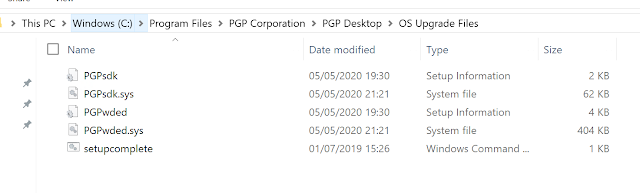How to disable IE11 using Intune

If you have been following the messages in the message center in Microsoft 365 Admin portal, then you must have seen the recent message MC316144 for the retirement of IE set for June 15, 2022. So what does this really mean? If you are still using IE11 in your organization, then all access attempts made by the end users to the browser will get redirected to Microsoft Edge because IE11 desktop application will no longer be supported. Note: Windows 10 LTSC and Server not affected. As the first step, I will suggest to check the Browser usage report dashboard in Microsoft 365 Admin Portal . This can be accessed by navigating to Reports>Usage. The usage report will give you insight into how many users are still accessing legacy browsers. If you have a requirement for running sites in IE legacy mode and if you haven't already configured E nterprise IE mode , then you can head over to the my previous post Configure the Enterprise Site List mode the modern way ...