How to configure Custom Office Templates using Intune
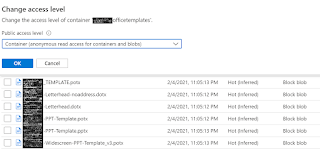
Most organizations use custom office templates and traditionally GPO would be used to configure them. However, things are evolving and traditional methods may not get you the desired results anymore. One will need a more robust method which allows you to manage the templates centrally and update the same on end user devices quickly and efficiently. I recently had a similar requirement and decided to blog about the configuration I put in place. Things that you will need – Devices enrolled into Intune. Azure Blob Storage. Onedrive for Business installed and configured for Known folder Move (KFM) Step 1 – Upload the templates in the Blob storage and set the relevant permissions. You can set it to Private to make it restrictive, but I am choosing to make it Anonymous for the Container at a granular level. Step 2 – Create the Admin template policy to configure the custom templates location as shown below – Sign-in to the https://endpoint.microsoft.com Browse to...
